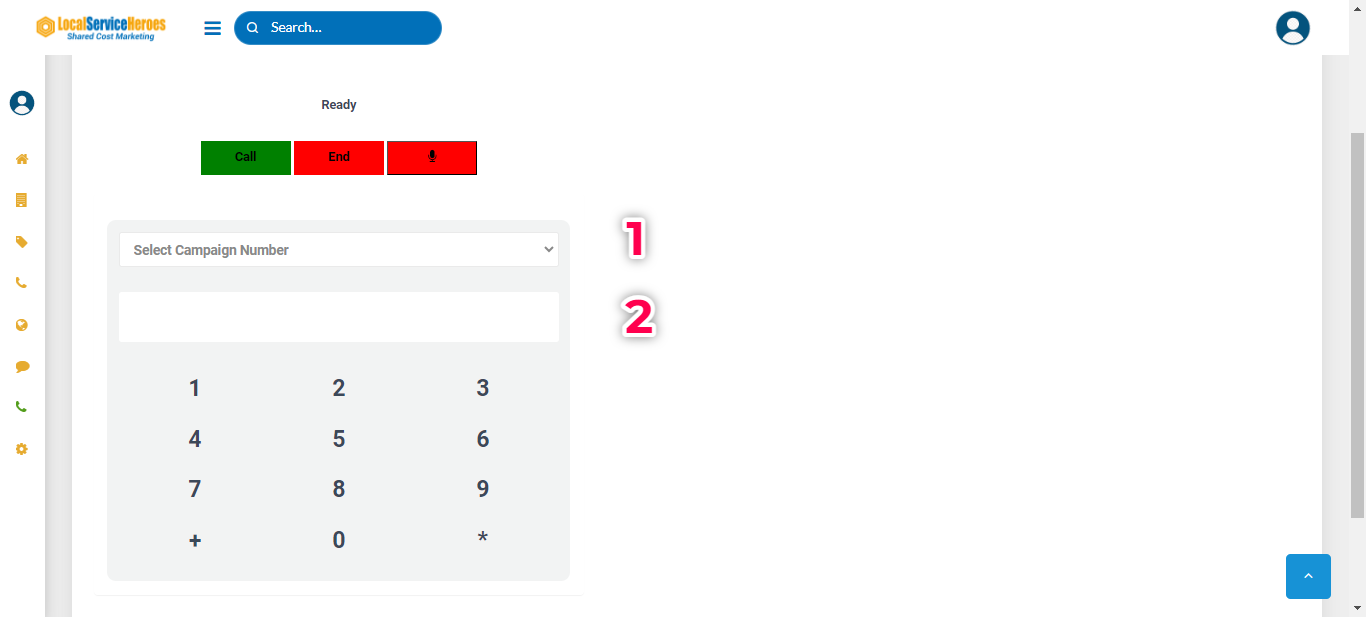How To Use The Phone System Dial Pad
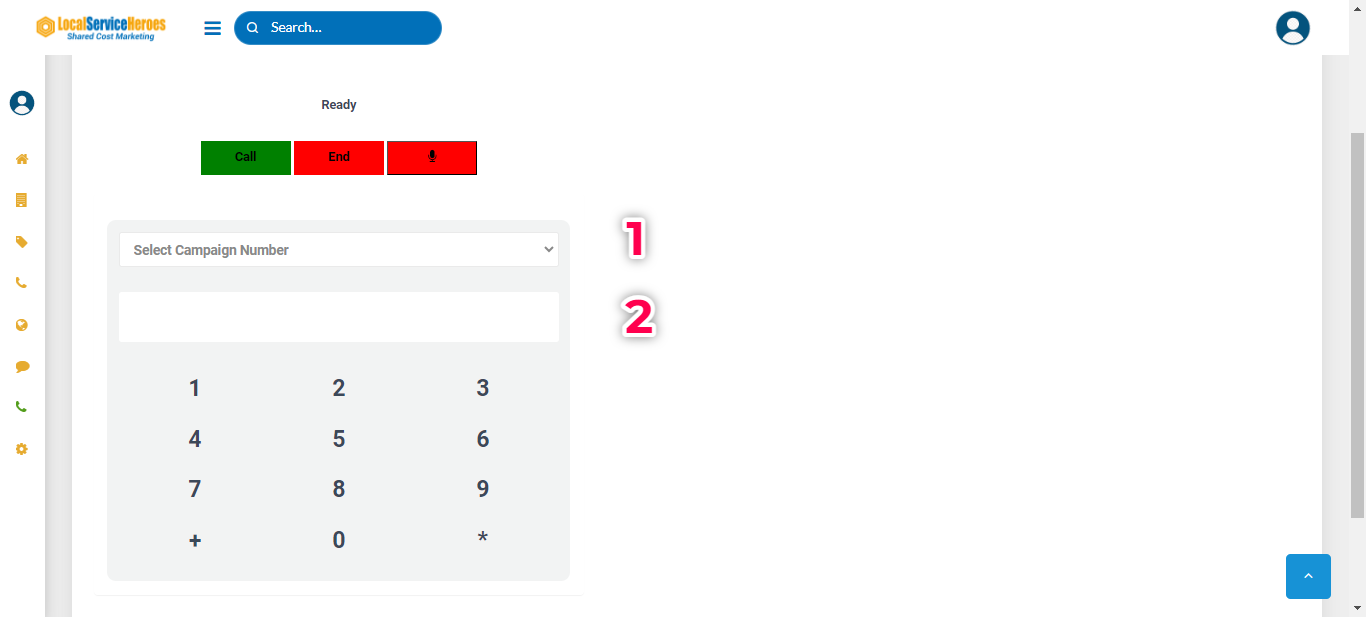
Why You Need A Dial Pad
The Campaign Performance Tracking System was built to handle and track inbound calls and text messages from all your marketing campaigns. As opposed to dialing out.
Most of your "inbound" communication will be routed to you, the office, or to other employees, such as your sales team.
In most cases, you'll be returning calls and following up with your prospects, from your own business line.
However, you can create Offer Profiles for other uses, such as for returning calls through a customer service line, or even for personal use.
As long as you (or your staff) are logged in and the tab is open, you can continue to work, and take inbound calls or make follow up calls, using the dial pad from your computer.
When leaving the computer, the call can be routed to voicemail, or to any of the other 6 methods of handling inbound calls, so you'll never miss a lead.
Whenever someone sends a text message to that campaign number, it can also be forwarded to any number. To learn more, CLICK HERE.
Using The Dial Pad
- Before making a call, select the Campaign Number you want to make the call from. You can call from any campaign number you have set up.
If you have ongoing communications with someone (by text or email), then you would likely continue with that same number. - Enter the number you want to call. If you're calling a number in the United States or Canada, enter the number as follows, with no spaces. 1[areacode][number] and click "Call."
- If you're at the computer, have the tab open in your browser. When a call comes in, a window will pop up so you can answer the call. Make sure you're wearing a headset or some other form of standard, USB or BlueTooth headset.
- If you've set up a "Call Whisper", you'll hear the message and know what the call is about, as it relates to your set up of the number, for that campaign.
Tip: If, for example, you have 5 marketing campaigns running and you have someone in the office, then all calls can be set to ring for live answer. The person answering the call will always know the source of the call, because of the Call Whisper feature, so they can answer appropriately. - All your calls (incoming/outgoing) will be recorded and all data will be reflected in the "All Campaign Calls" area.
- When you have Campaign Email & Text Notifications Of Inbound Leads set up, you'll never miss a call, and will be able to respond fast, if you couldn't take the call live.
- Sometimes it's hard to remember what was said, what the address was, or how you left the conversation. Especially if you're "in the field". Since call transcipts can be forwarded to your email instantly after the call, you'll be able quickly check if you missed something.
Learn more about Receiving Call Transcripts By Email