Power Dialer ~ Emailed Call Transcripts
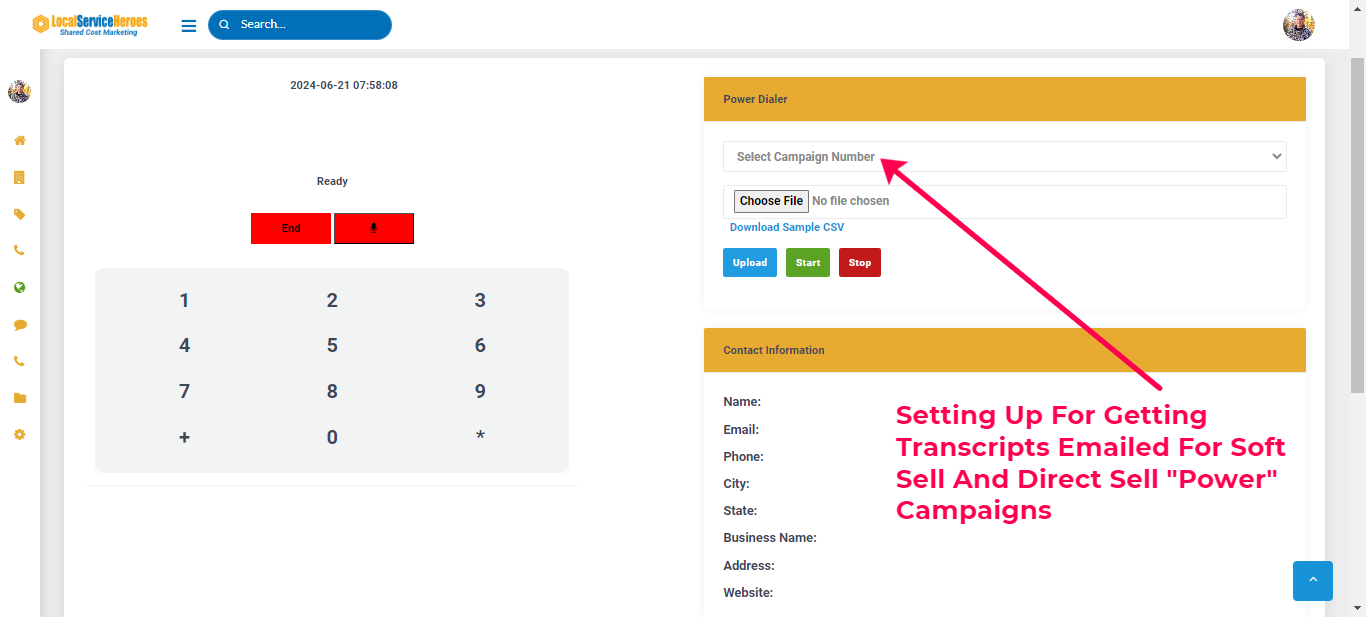
Power Dialer Call Transcripts
To Go Back To Platform User Guide, CLICK HERE
You can use Power Dialer for both Soft Sell & Direct Sales Campaigns.
Access to call transcripts for your campaigns, has an immediate positive impact on the ROI of your marketing because it:
- Dramatically increases accuracy in capturing all the details of the call.
- Virtually eliminates the need to take notes after each call.
- Increases calling speed (efficiency) by at least 2x.
- Allows you, as the owner, to easily see what works and what doesn't in the sales process, based on what is being said in the script. You can then adjust (optimize) the script.
- Maintain control over the quality of the calls because you know what is being said.
- Easily track progress and employee efficiency without a ton of data. All you need to do is look at the time stamps on your emails.
Transcripts are set on a campaign by campaign basis based on the phone number. You have full call handling control for every number you're using.
Enabling Call Transcriptions
- [#6 in image] You have the option to "Enable" or "Disable" call transcription.
Transcriptions are processed by OpenAI. Make sure you added your API key under Settings/Integrations
For more info on setting up your OpenAI account CLICK HERE - [#7 in image] As soon as you enable call transcription the email box will appear. Just enter the email you want to send the transcripts to.
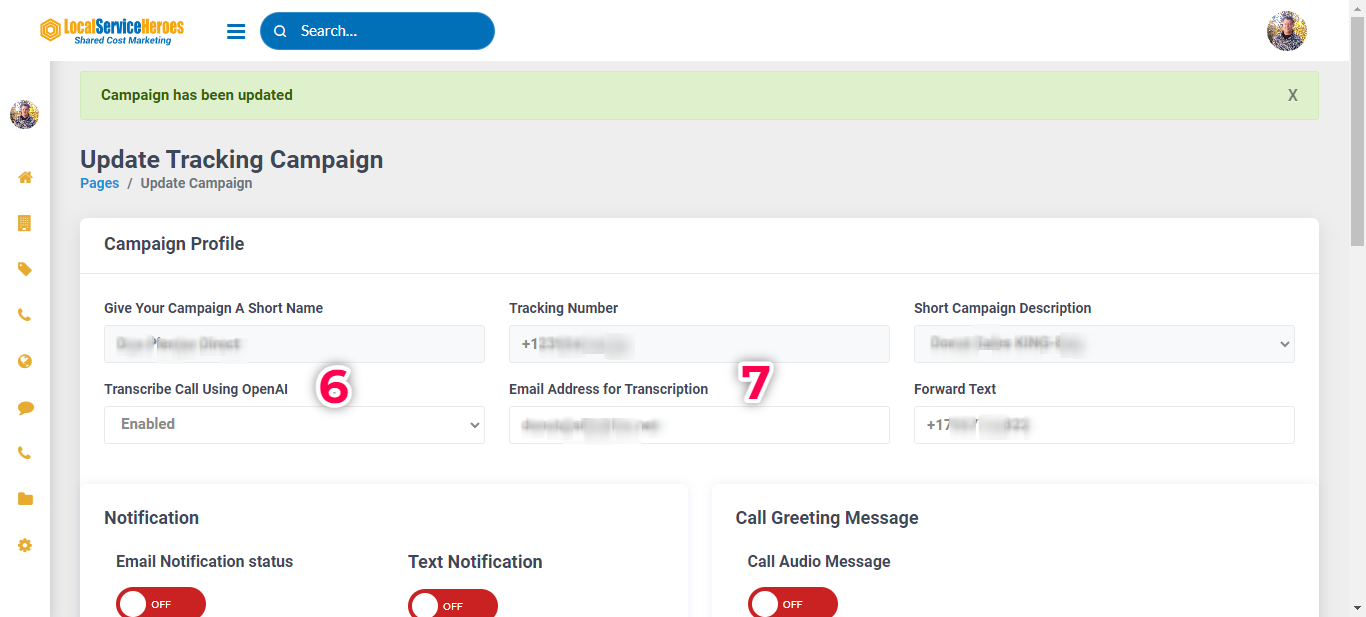
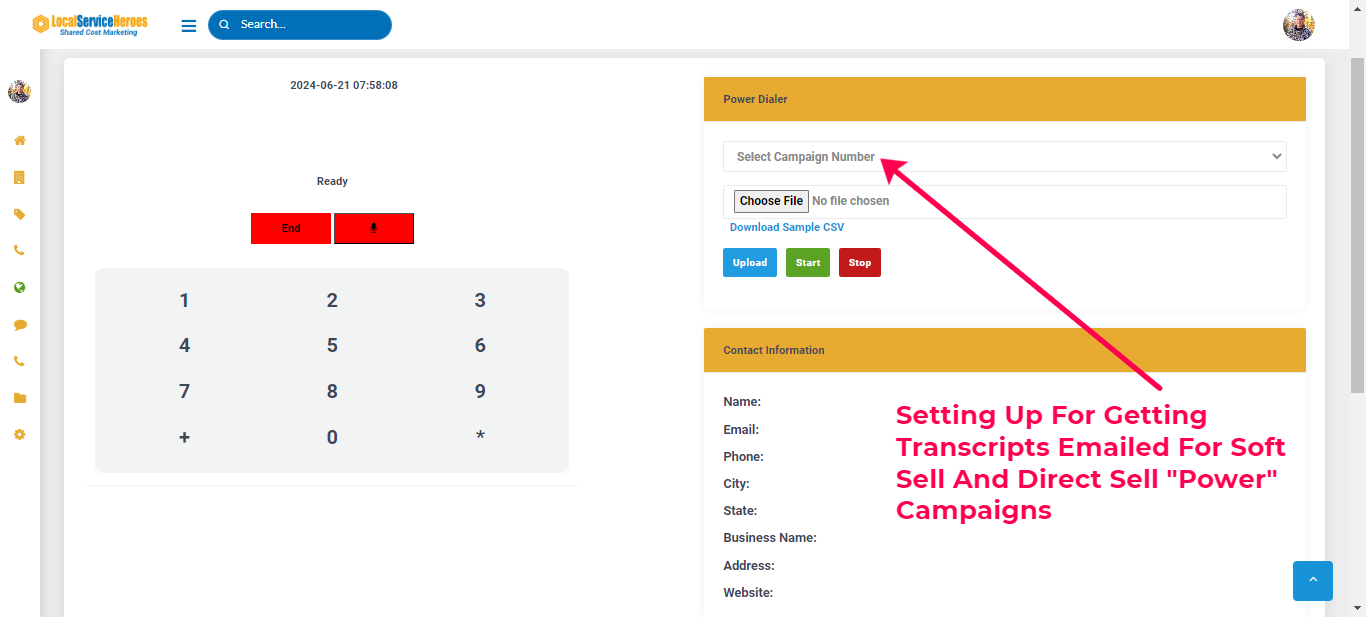
To Go Back To Platform User Guide, CLICK HERE