Upload Voice Recordings For Campaigns - Caller Greeting & Call Whisper
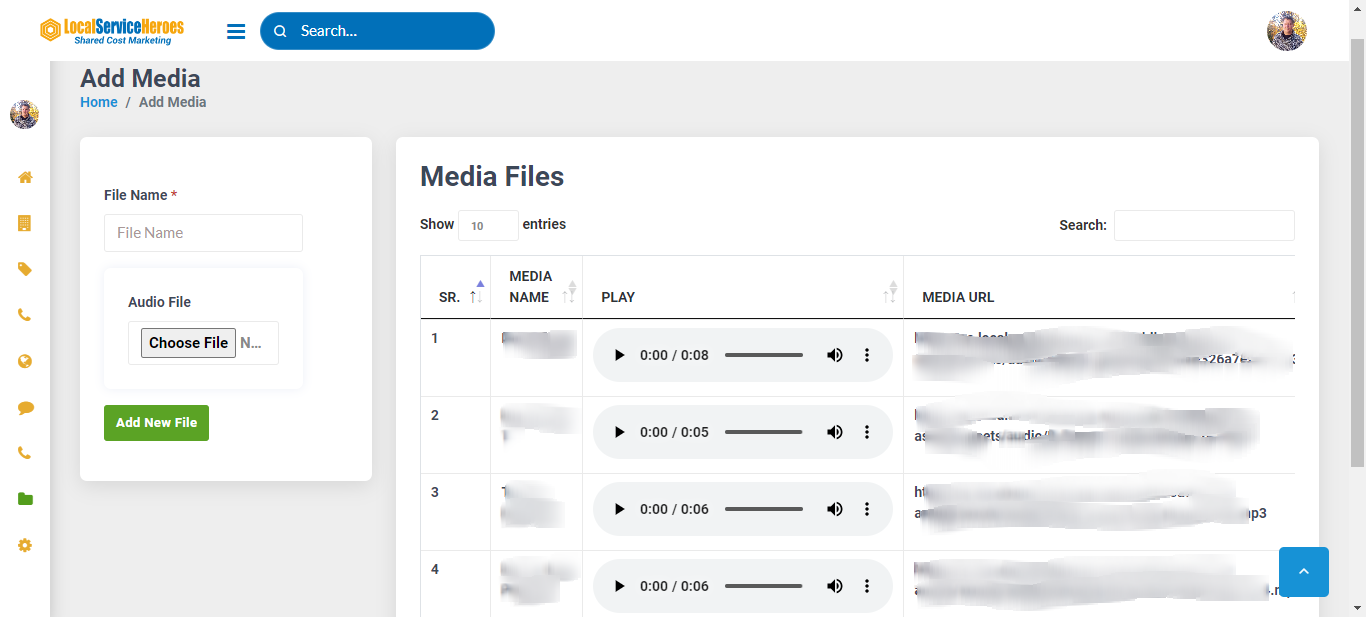
Why Do I Need Custom Recordings?
To Go Back To Platform User Guide, CLICK HERE
Technically, you don't, and you probably won't need it for all campaigns / applications.
You can also use text-to-speech, which works very well if you spell out the words phonetically. You can listen to it, and make adjustments as you need, to get the right pronunciation.
For call whispers, (the message you hear before a call is connected) a custom recording is probably not required.
For some campaigns however, a custom recording may be very helpful.
Example: If you're running a specific promotion (like 25% of new windows), then your recording could say "Thank you for calling Johnson's Windows. If you're calling about our fantastic, limited time offer of 25% off new windows, please press one to connect."
Important: Every caller must press one to connect. This is the most effective way to virtually eliminate "robo-calls". Make sure that whether you're using speech-to-text or a custom recording, that the caller is told that they must press one.
How Do I Record My Greeting Or Call Whisper?
You can use your phone of course, but the easiest, fastest way is to use a great (free) service called Vocaroo. You can record the message from your computer, then download to your computer, and then upload the recording to "Assets" => "Voice Recordings", in the side Menu at Local Service Heroes.
To go to Vocaroo, CLICK HERE.
Important: Recordings must be in .mp3 format.
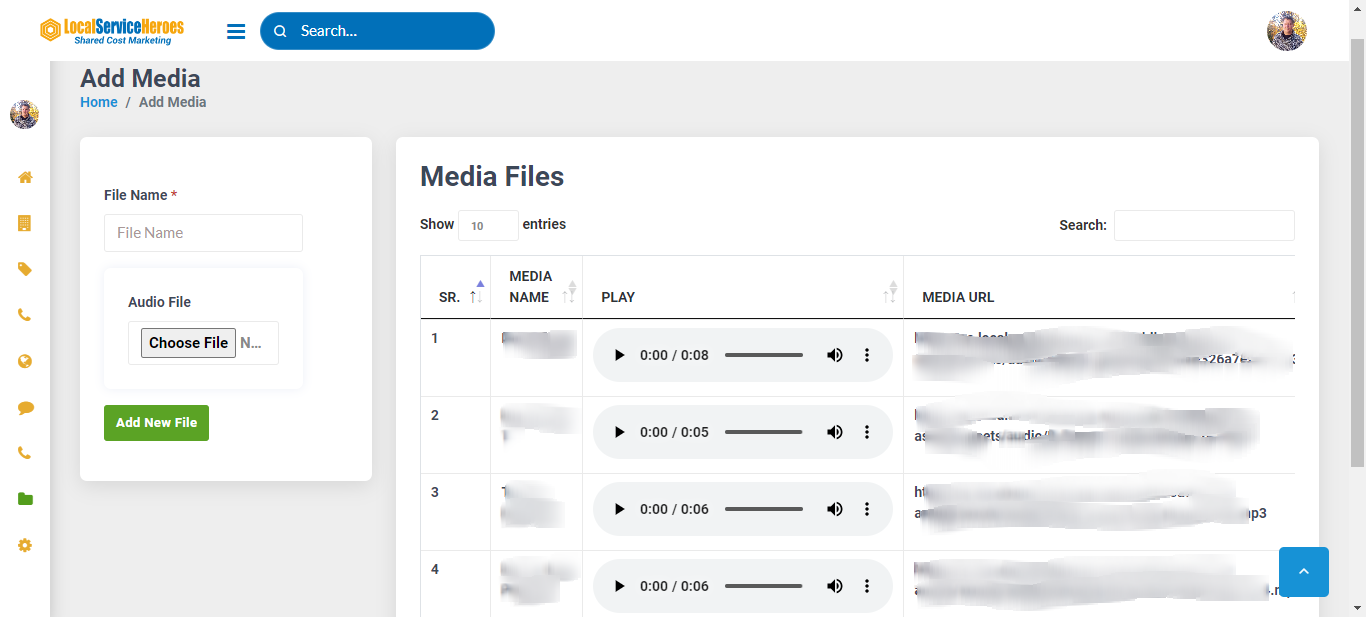
To Go Back To Platform User Guide, CLICK HERE