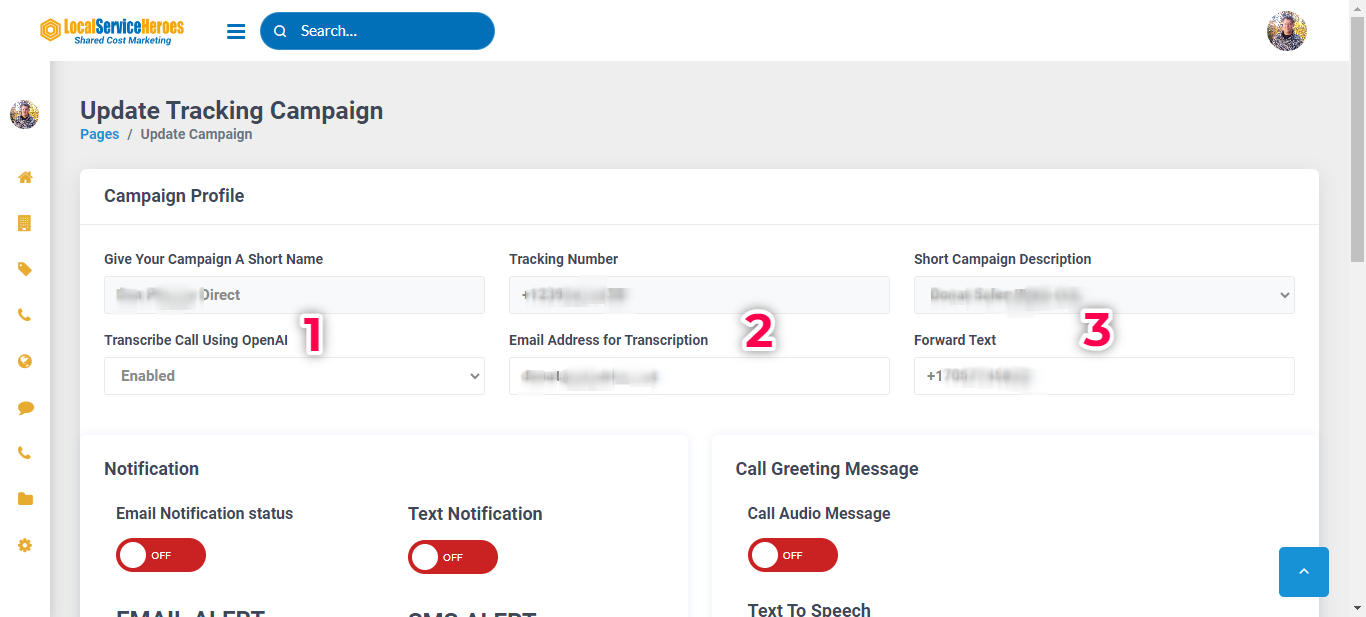SMS Text & Call Transcript Forwarding
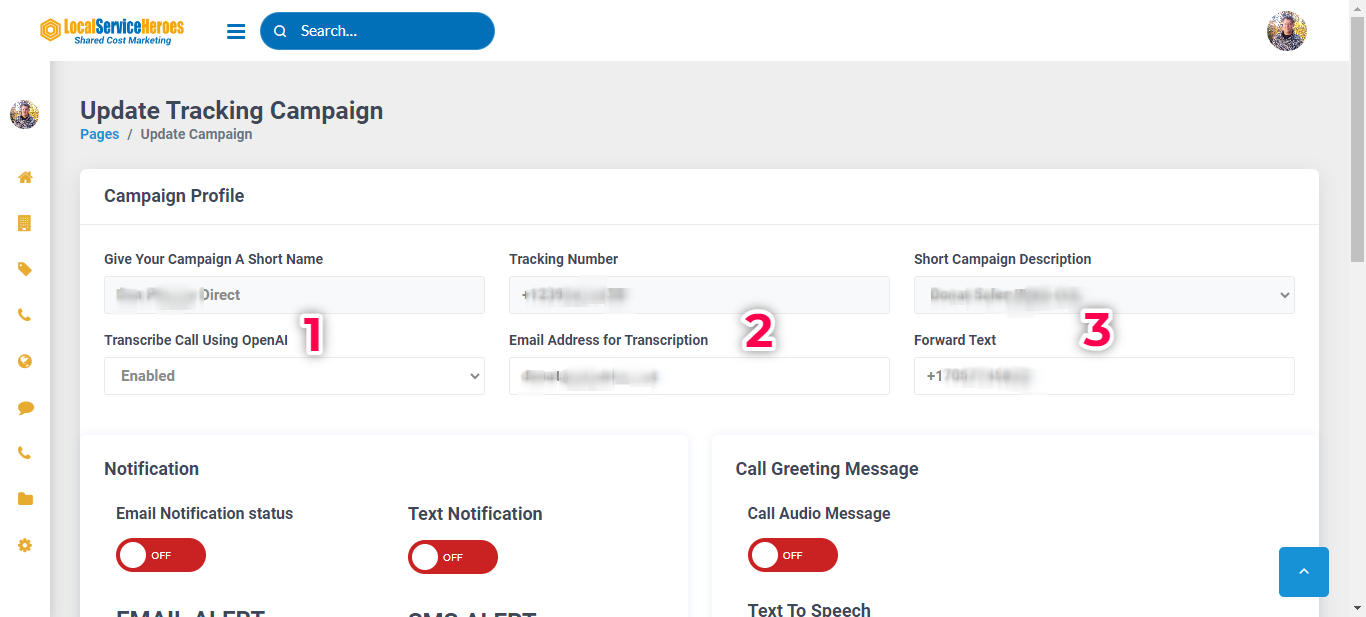
SMS Text & Call Transcript Forwarding
About 30% of people prefer to send text messages when possible. That could be a lot of missed business, if you don't get the message in a timely fashion, and are able respond fast.
Many business owners make prospects jump through hoops, filling out forms and booking appointments.Obviously, they don't want more business.
With each step (or click) that you force a prospect to take, you lose 10% of business. Therefore, just 4 steps/clicks/form fills = 40% less business from that marketing channel. All because of these extra steps.
The most successful businesses never miss an opportunity to get more business in the door. Successful companies make it EASY for the prospect to do business with them.
Setting Up SMS Forwarding
Follow along with the steps below that correspond to the image numbers.
- You must have your Twilio account set up to set these options. To learn how CLICK HERE.
- Transcriptions can be quite long, so they're only emailed, and only after you have set up your OpenAi account will they be available.
For more info on setting up call transcription emails CLICK HERE.
For more info on setting up your OpenAI API Key CLICK HERE.
Once you enable transcriptions, an option will appear to enter the email address where you'd like to have the transcriptions sent. This is for voice/call transcriptions and you may choose a different email for a different campaign. - As long as you have a Twilio account and you have your SID and Token entered, you'll receive all text forwards when you fill out this field. Enter the number you'd like all text messages forwarded to.
Once this is set up, every text message sent to this number, will be forwarded to your designated phone number for that campaign.
Note: If you leave this field blank, no text messages will be forwarded.
The Forwarded Message Will Include:
- The phone number of who texted you. The phone number will be a link so you can immediately respond from your phone.
- The campaign name, so you know what the text is about.
- Details of the message itself.
**To send text messages from the campaign number, you must have your phone number verified by Twilio. You can receive them without having your phone number/business verified. This is a regulatory requirement.
Once your account is verified, ALL numbers you buy will also work to send messages. If you prefer to always respond from your business phone, you don't need to do this.