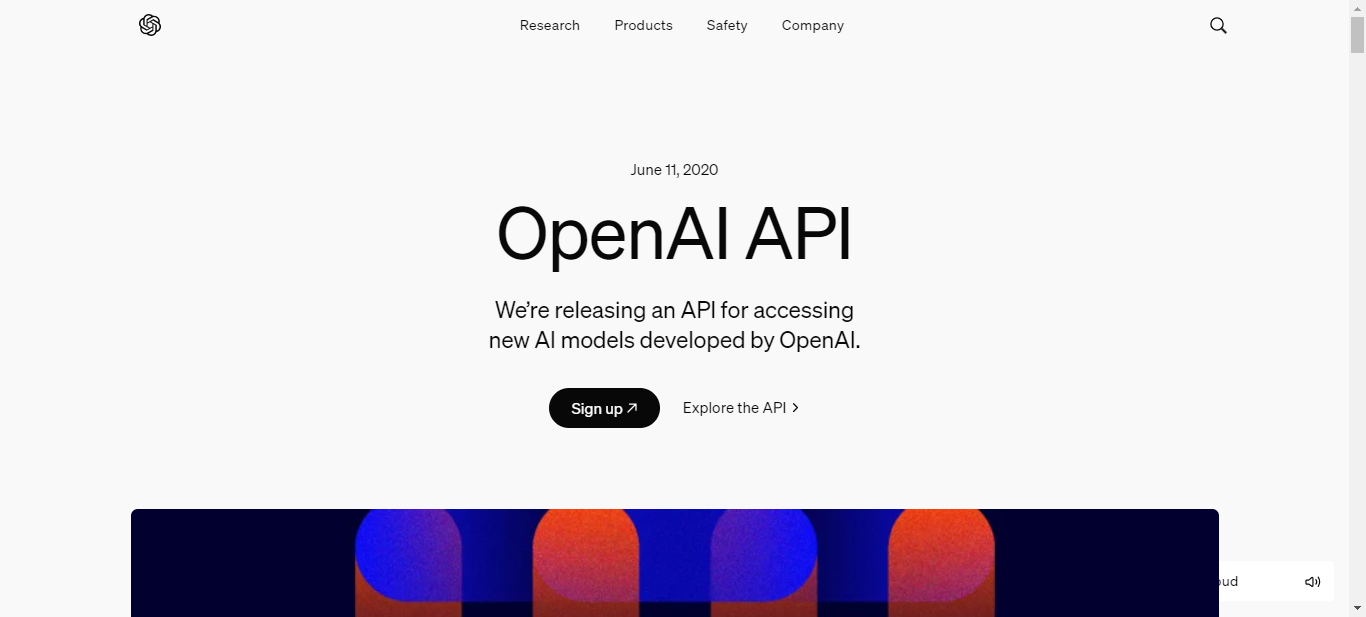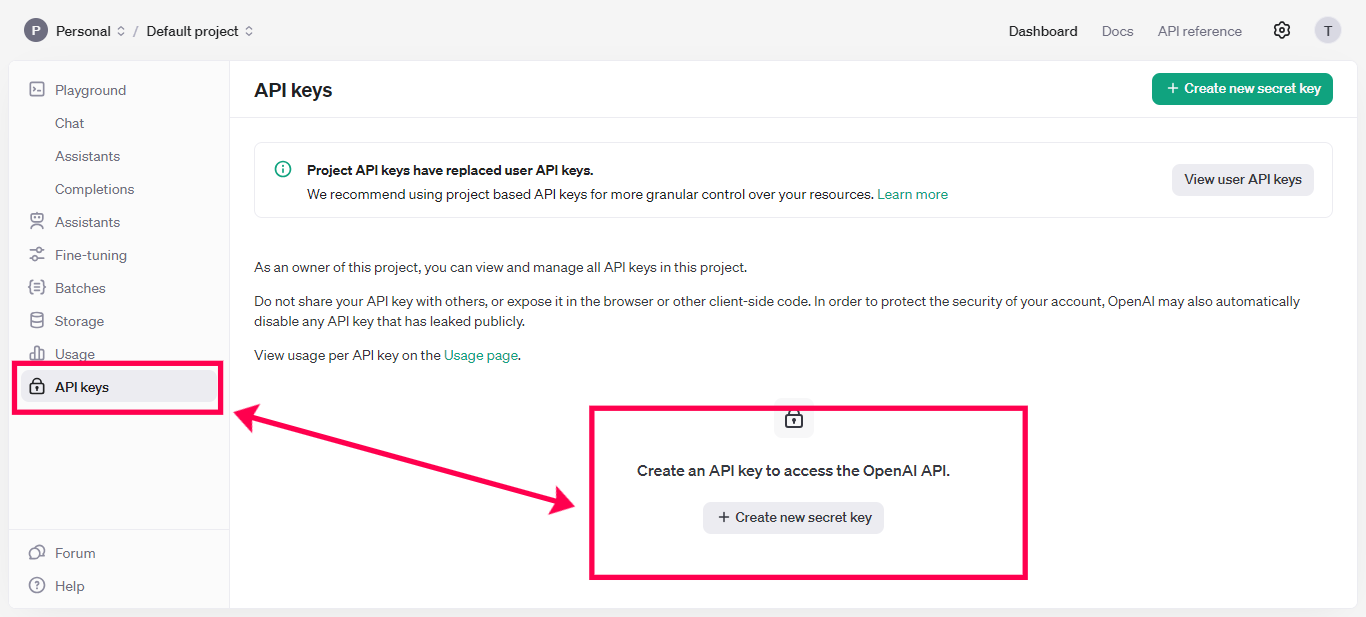Sign Up To OpenAI To Get Your API Key
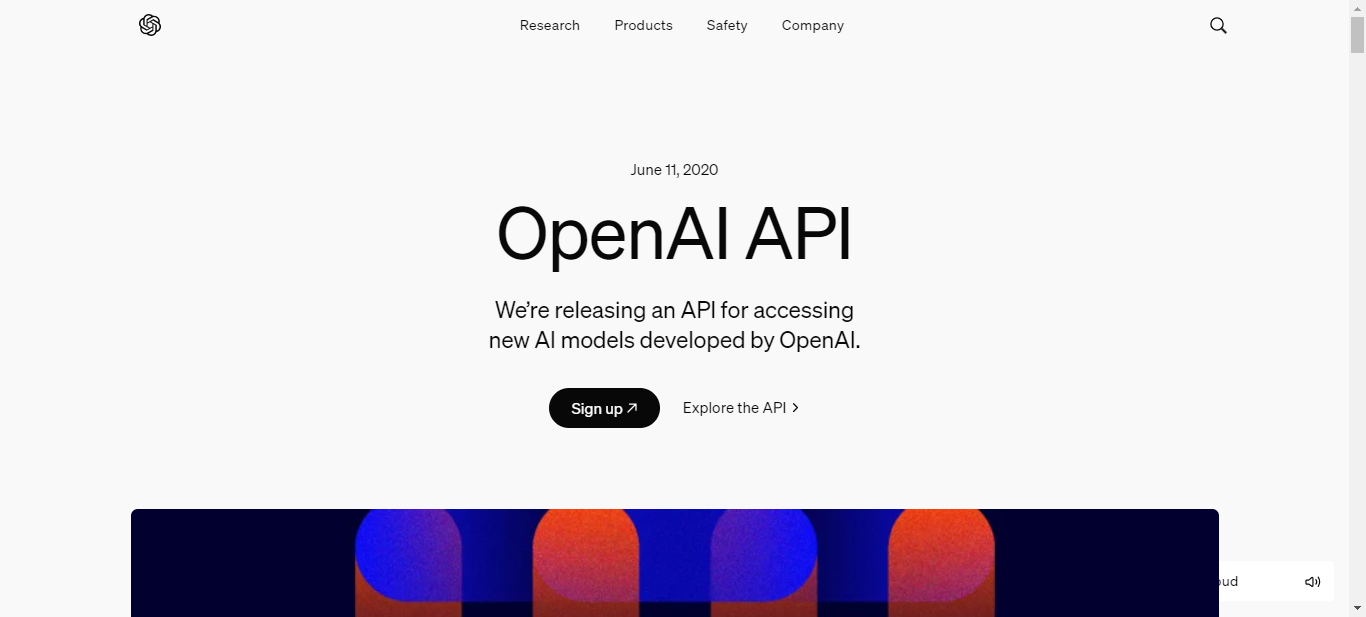
Why Do I Need An OpenAI API Key?
You can pay OpenAI directly as a service provider/developer and use the systems we have developed for you.
Think of it like your own platform built on top of OpenAI. We do not charge any additional usage or service fees for any tools, functions or services built on top of OpenAI.
Ad Creator, Content Creator and the Voice Recognition Call Transcript service that are included (also integrated with Twilio) were all built on top of OpenAI. To use these features, you'll just need to add your key in settings, under "Integrations."
Just paste in your key, click save and you're done.
A $20 credit will last you a long time. Likely a very long time.
Most service providers will build the platform (like we did,) but charge you a HUGE markup for every "API Call" and for the feature itself.
By paying OpenAI directly, you literally save about 96%. And never pay for any features or any service fees for systems and functions connected to OpenAI.
You can set up a personal OpenAI account for now if you prefer to get started that way.
Overview
- Create a free account.
- Upgrade to Pro and add about a $20 credit. OpenAI charges per "Call" through the API. In practical terms, about $0.001 per call, like for getting 3 versions of an ad. Huge savings for you!
- Create an API key.
- Copy it and paste it into the Local Service Heroes input box under Settings/Integrations.
This process should take about 10 minutes.
Below are some useful links to get it done fast.
Short YouTube Video: How to Create OpenAI Account (2024) | Register OpenAI Account