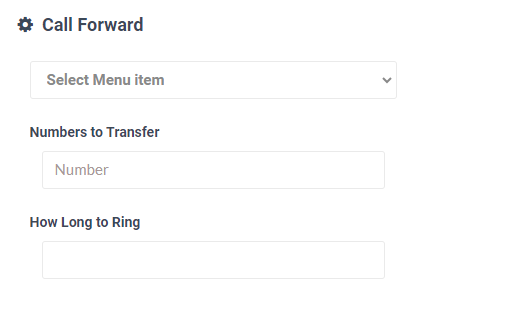Call Handing, Forwarding & Answering Live
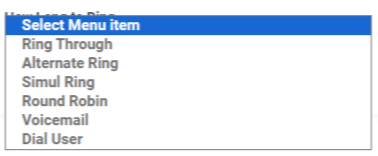
6 Ways To Handle Inbound Calls From Your Marketing Campaigns
You never want to miss an opportunity to make a sale. Making sure that all inbound calls are answered, is always a top priority.
Marketing Fact: Companies who don't answer their phones live (and professionally) at all times miss out on 36.5% of business.
In addition to the 6 ways calls can be routed, you can also schedule call routing, which is covered in another section. See the links below.
Number Of Rings Before Voicemail Picks Up
Important: In the box "How Long To Ring" you must set a value in seconds to make sure that YOUR voicemail picks up before the system voicemail does. 30 seems to work well - but make sure to test it.
However, don't worry, because if the caller leaves a voicemail on the system, you'll always get instant notification (by SMS text and/or email, depending on your settings) and a call transcription is emailed to you, so you can follow up ASAP.
Setting Call Forwarding & Handling
The "Number To Transfer" box is where you enter your phone number for the campaign in question.
For Ring Through, Voicemail and Dial User options, simply enter your phone number with your area code. Use this format: +1XXXXXXXXXX. +[Country Code]Area Code and Number with no spaces or dashes.
For the other options where you can enter several numbers, such as for the Alternate Ring, Simul Ring and the Round Robin options, use the same format, but separate each number by a comma. The Example: +15012345678,+15013456789,+15014567890,+15015678901
You can add as many numbers as you need.
Tip: Ideally, campaign calls should only go to cell phones because then you'll also get the call data and call transcripts, whether you answer the call or not.
6 Ways To Route Calls
- Ring Through: Enter one number to where you'd like all the calls for this campaign forwarded.
- Alternate Ring: Enter 2 or more phone numbers. The call will continue to ring and alternate between the numbers until either someone picks up, or the voicemail picks up.
- Simul Ring: Enter 2 or more phone numbers. All numbers will ring at the same time until either someone picks up, or the voicemail picks up.
- Round Robin: Enter 2 or more phone numbers. For the first call, only the first number will ring. On the second call, only the second call will ring, and so on, depending on how many numbers you have assigned.
- Voicemail: All calls will go directly to the voicemail of the campaign.
- Dial User: In the event that you or an employee is in the office or at home, while at the computer, the call can be answered live on the computer without a re-direct to another phone.
If you or someone else, is taking the calls live, then, when they leave the office or the computer, they can change the call routing to their own phone, or another phone, or send it directly to voicemail.
Important: If the calls are being taken on the computer, you'll need a headset (USB or standard plug in) and the person must be logged in, and must have "Dial Pad" tab open, for the call notification to be heard.
However, you can do other work on the computer and in the browser. It's the call system tab that must be on the "Dial Pad" page in that one tab.
Never Miss A Sale!