Get Accurate Service Area Data For Campaign Targeting
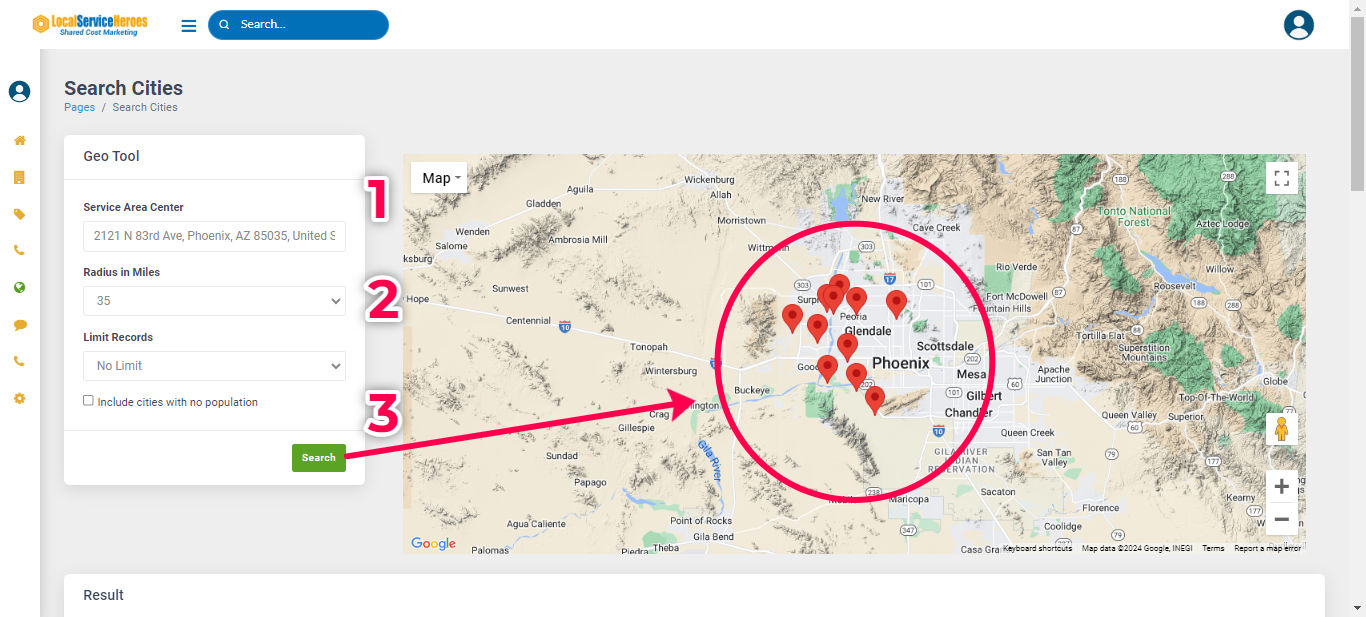
Where is Your Target Area?
To Go Back To Platform User Guide, CLICK HERE
You probably have a good idea of where your customers are geographically. Whether you're a service provider or have a physical location and customers come to your place of business.
Boost Sales By 25% With Accurate Market Segmentation
When you have enough data, you can segment your marketing very precisely, which will increase your marketing response rates, by on average, by 25%.
Simply because your "offer" is more aligned with a well targeted market segment.
For Example: If your customer radius is 30 miles and it's comprised of 4 different demographic areas, then deploying 4 highly targeted marketing campaigns instead of 1 "blanket" campaign will provide significantly better results. More sales, with different offers.
However, if your product or service is not well suited for that segment (like promoting luxury sports cars in a predominantly rental neighborhood) then that geo area should be excluded from all your marketing.
Finding Your Customer Radius & Markets
Defining The Center Point
- Start typing in an address (yours) for example, that represents the center of your service area / customer radius. When it appears in the drop down, select it.
- Define your radius in miles.
Pro Tip: The radius is a circle. You can create data for several small "service areas" using center point addresses in more outlying areas, then combine the data. For the center points, just pick any address you find on Google. Like a store or restaurant. - The radius is in miles from the center point address.
- If you want to limit the search results for some reason you can.
- When you click the "search" button, the results will be displayed on the map with pins for each city / town. The data for each point is displayed below the map.
Analyzing & Defining Your Target Areas
- The data is not stored on the system.
- You can download the data for use in your Shared Marketing campaigns to define the marketing area using zip codes, city, town and county names.
- The data is also invaluable for any other marketing you may be doing outside of Local Service Heroes.
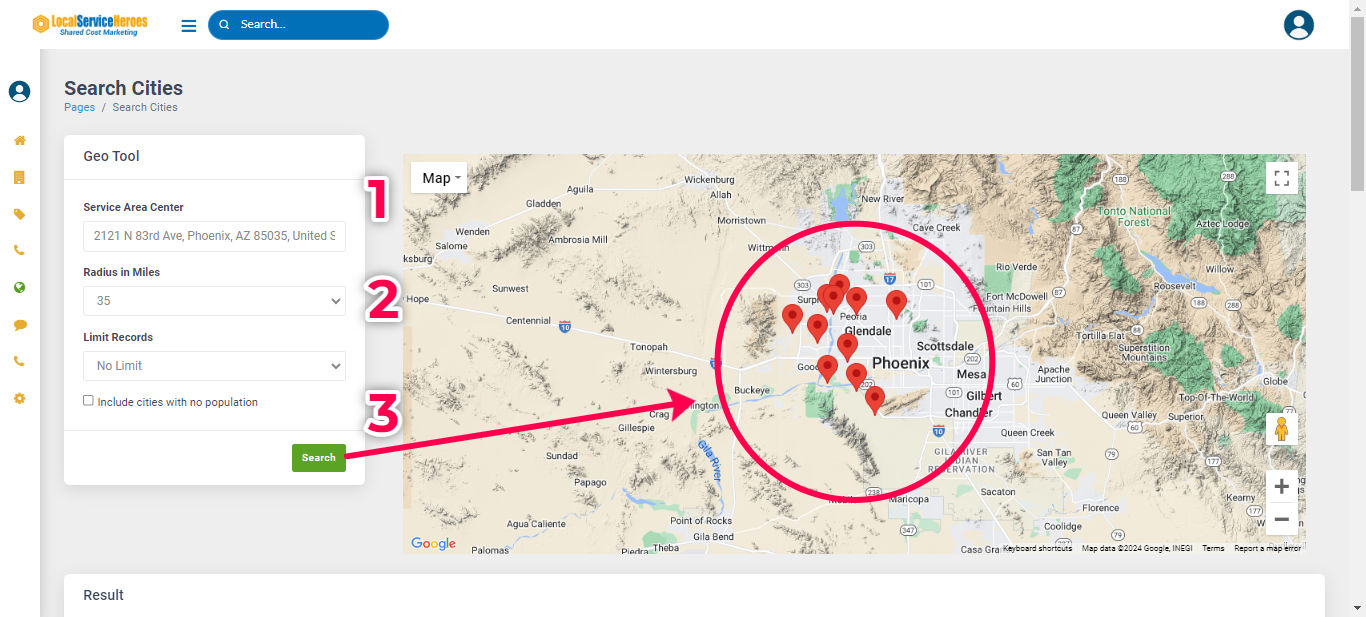
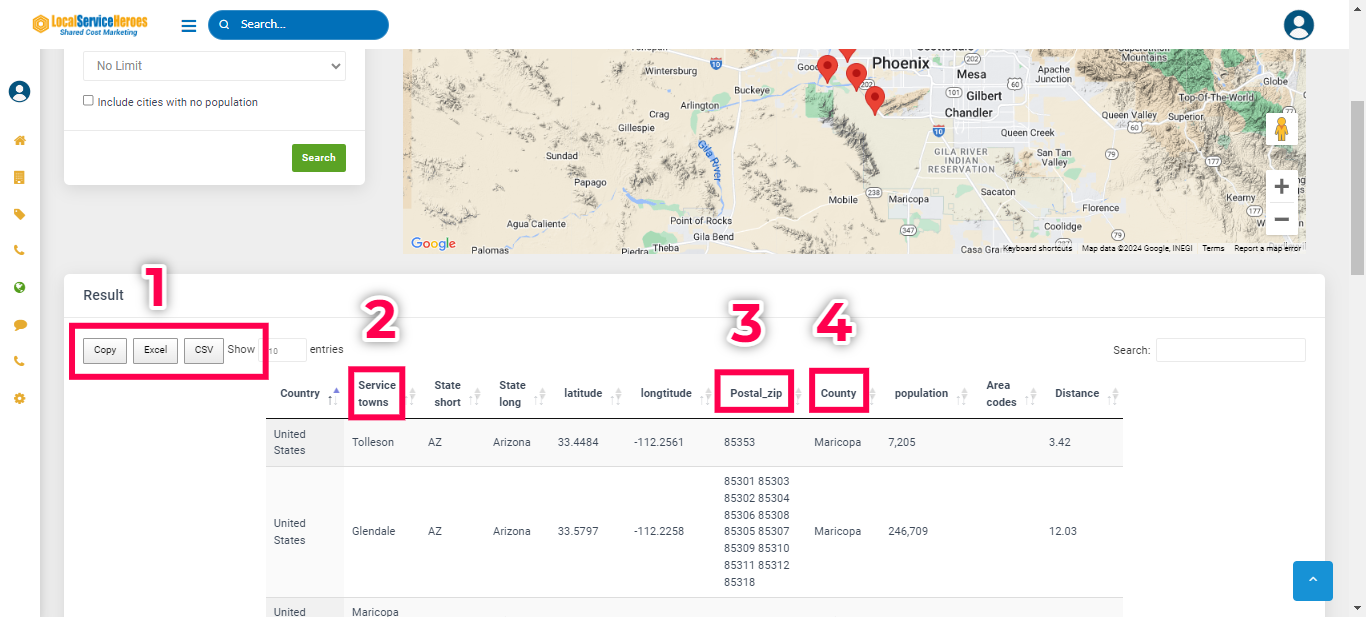
To Go Back To Platform User Guide, CLICK HERE