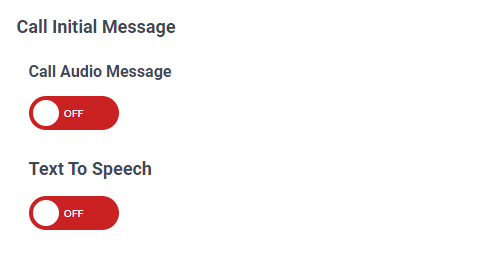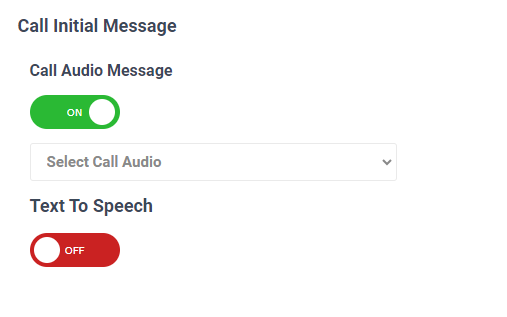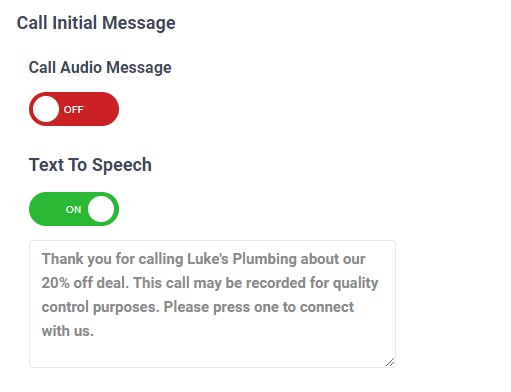Greeting Message To Callers
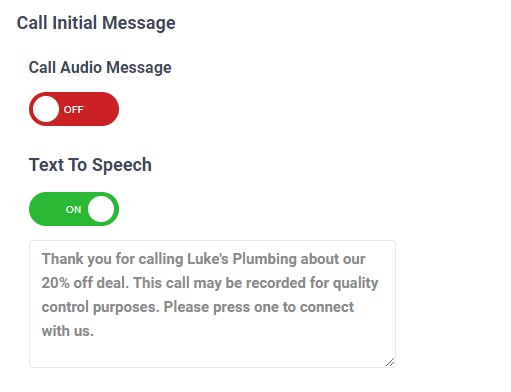
Two Ways To Create a Message Greeting for Callers
When a prospective lead calls you, they'll hear your uploaded audio recording, or the text to speech version. You can, depending on the use of the phone number, turn the message off.
Why Is Having A Greeting Message Important?
- To significantly reduce spam calls, the caller will listen to a brief message, then press 1 to connect.
- If you turn off both notifications, the caller will not know to press 1 to connect.
- When a prospect calls in, they should be greeted by a recording identifying your business. So they feel assured that they called the right place.
Note: 62% of business owners answer the phone "Hello," forcing the caller to say... "Is this...?" That is an indication of unprofessionalism for you, and the company. - If you're running a specific promotion, then you can confirm that in the message.
For Example: You can record a friendly message, or use text to speech and say something like: "Hi there, You're probably calling about our 20% off new windows sale... Glad you called. Just press one to connect and we'll answer all your questions." - How a person is greeted on the phone sets the tone for the entire conversation. If the caller is not greeted professionally - which includes saying the company's name, then you cannot command high prices. There's a direct correlation between perception and pricing.
About Call Recordings
All calls are recorded by the system. In some states you need to tell the person they're being recorded. Make sure you check what the rules are in your state.
However, it's always best practice to add something like "This call may be recorded for quality control purposes." Most people now expect calls to be recorded.
Greeting Options
- You can turn both audio and text to speech greetings OFF - not advised.
- Select between an audio file you uploaded or the text-to-speech message option.
- If using text to speech, you may have to enter some sounds phonetically.