Dashboard: Manage All Campaign Performance
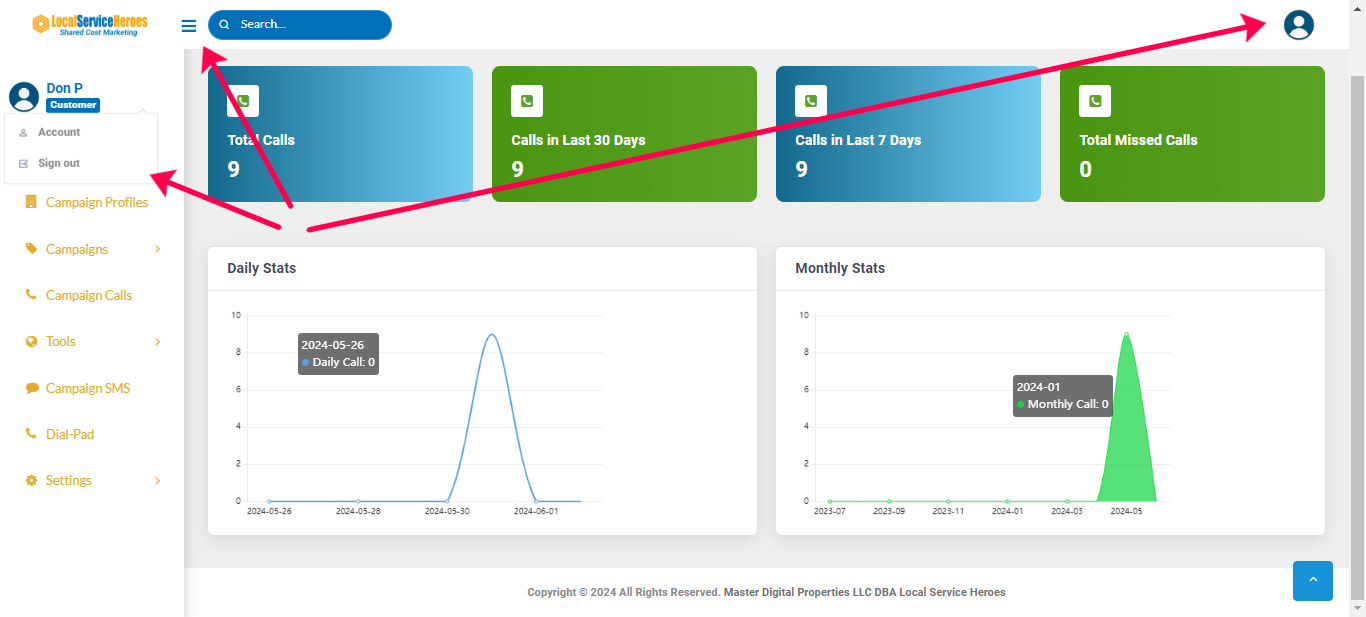
Campaign Performance Tracking Dashboard & Getting Started
To Go Back To Platform User Guide, CLICK HERE
Welcome to the Local Service Heroes Ad Campaign Performance Tracking System.
It's a sophisticated, A.I. powered phone system with super powers, purpose built to help you make money. It saves you money too, by reducing phone system costs by 90%+.
After Log In
When you log in, you'll end up on the Dashboard, where you'll get a snapshot of all your campaign activity.
- The navigation pane on the left can be closed and opened on any page by clicking on the "hamburger".
- Access your account information and upload your profile image by clicking the image.
- You can access the help section by the link at the top of the page.
- The data you see is for all your campaign activity.
- You'll have to set up a Twilio account (5 minutes) so you can buy phone numbers through this system for $1.15 directly from Twilio. Just like a phone service provider. There are NO additional usage fees for using the system or for any features. See the instructions for that in the training. All you need is your "Key." It's 2 "passwords".
- You'll also have to set up an OpenAI account and get your one "key" from there. Now you've unlocked the full power of the system.
- Buy 1 local number and start by setting up your 1st marketing campaign for any marketing you're already doing.
- You can ad, change and create content in your existing marketing using Ad Creator and Content Creator.
- You can also immediately deploy a "Soft-Sell" campaign using the Power Dialer.
- Complete your Campaign Offer Profile for Shared Cost Marketing.
- There's training and help for everything, but if you get stuck or just need some help, reach out and we'll either text, email, or schedule a call.
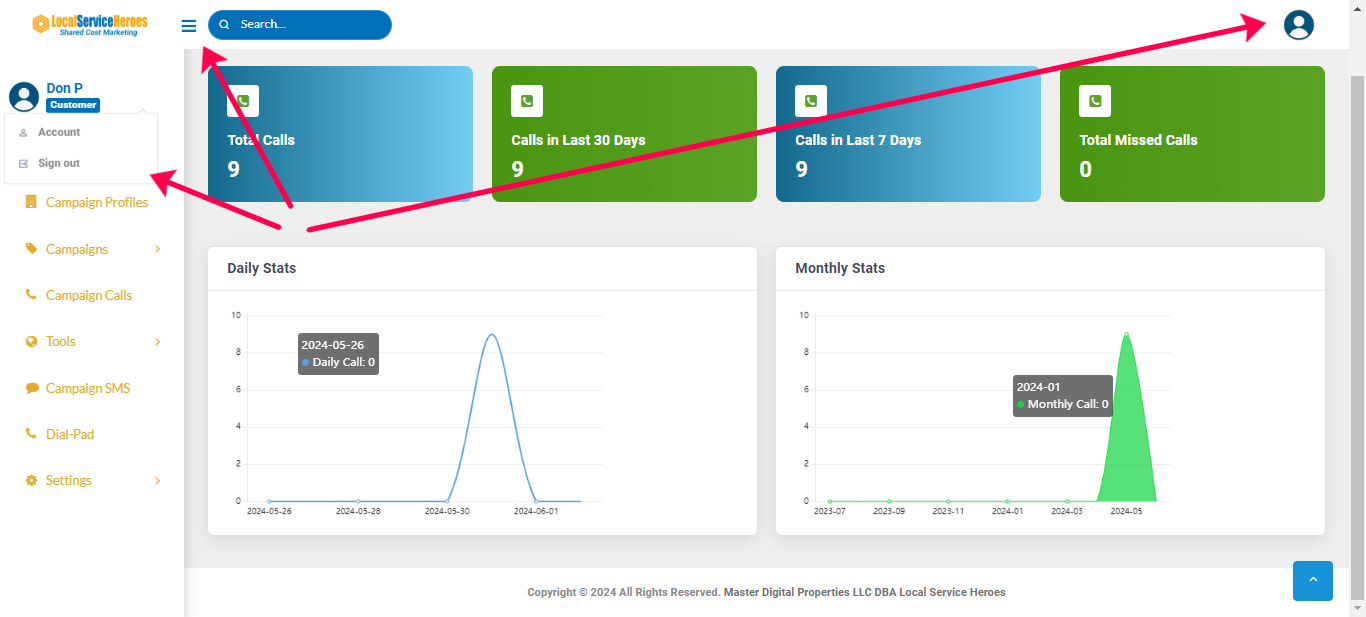
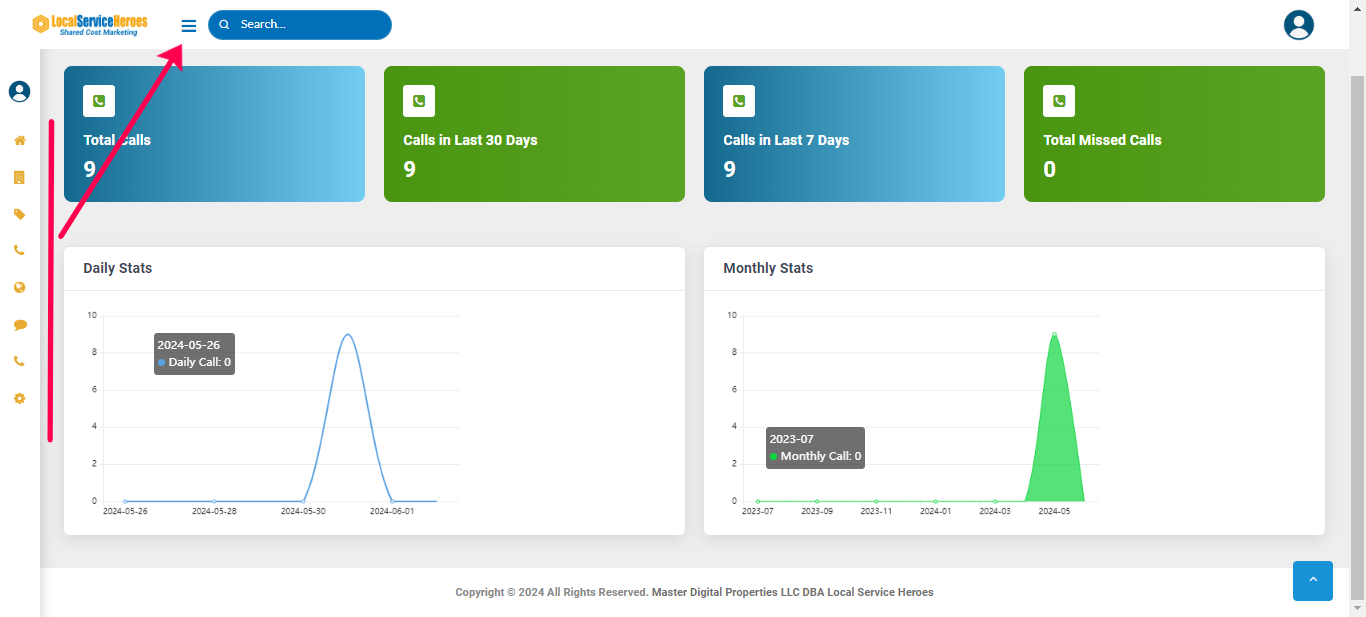
To Go Back To Platform User Guide, CLICK HERE